San Francisco font for Mac
The San Francisco font is the new font that Apple have developed for the Apple Watch. I've managed to find a copy eventually, so here it is, available to download for Mac!Fonts included:San Francisco Display BoldSan Francisco Display MediumSan Francisco Display RegularSan Francisco Display ThinSan Francisco Display UltralightDownload San Francisco Font For Mac (.zip file, 664kb)To install, simply download, extract and double-click on each font and then click on the "Install Font" button to install.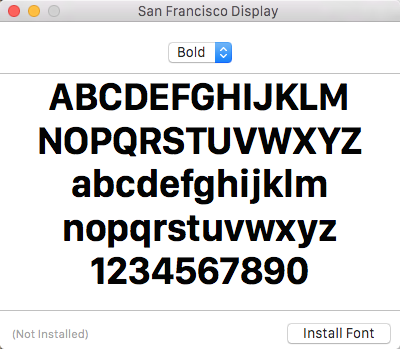 Caution - for some reason unknown to me, when installing the display font, it has been set as default on my Mac as the font used in all menu's etc. I'm looking in to why this might be, and how to change it back to what it was, more research needed!Calibri Font for Mac, Cambria Font for Mac, Consolas Font for Mac, Constantia Font for Mac, Corbel Font for Mac, Calibri Font for Mac Download, Cambria Font for Mac Download, Consolas Font for Mac Download, Constantia Font for Mac Download, Corbel Font for Mac Download
Caution - for some reason unknown to me, when installing the display font, it has been set as default on my Mac as the font used in all menu's etc. I'm looking in to why this might be, and how to change it back to what it was, more research needed!Calibri Font for Mac, Cambria Font for Mac, Consolas Font for Mac, Constantia Font for Mac, Corbel Font for Mac, Calibri Font for Mac Download, Cambria Font for Mac Download, Consolas Font for Mac Download, Constantia Font for Mac Download, Corbel Font for Mac Download